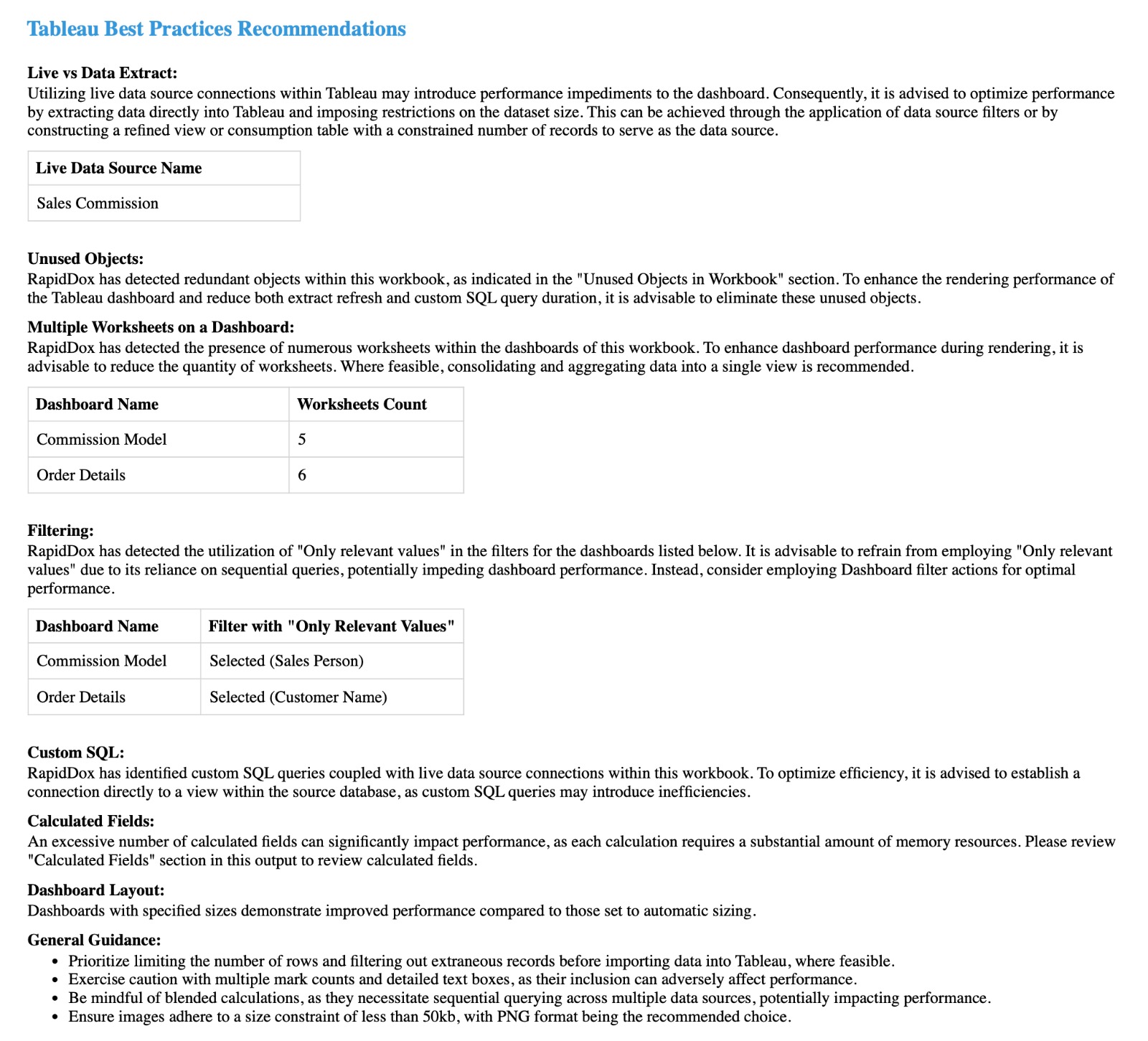Introducing RapidDox: Your Ultimate Tableau Companion
Struggling to keep up with the hassle of analyzing, optimizing, and documenting your Tableau dashboards in a fast-paced business environment? Say hello to smoother, more efficient Tableau experiences with RapidDox by your side.
Maximize Performance
Boost your Tableau dashboards’ speed and efficiency with RapidDox’s performance optimization automated recommendations.
Analyze Source Change Impacts
Quickly assess and adapt to upstream changes in your data, ensuring your dashboards remain accurate and efficient with RapidDox.
Automated Comprehensive Documentation
Automatically generate detailed, up-to-date documentation for your Tableau dashboards in seconds with RapidDox.
Maximize Performance
Turbocharge Your Dashboards
RapidDox pinpoint performance bottlenecks within your Tableau dashboards. Our comprehensive recommendations provides actionable insights, enabling you to:
01
Optimize Query Efficiency
Reduce loading times with optimization recommendations, ensuring your dashboards perform seamlessly.
02
Improve Rendering Speed
Enhance the user experience by speeding up the visualization rendering process, making your dashboards more responsive.
03
Streamline Dashboard Design
Identify and eliminate unnecessary complexities in your dashboard design to boost overall performance.
Stay Ahead with Upstream Change Analysis
Analyze Impact of your Source Changes on your Dashboards
Change is constant, but its impact on your dashboards doesn’t have to be unpredictable. RapidDox’s upstream change analysis feature empowers you to:
01
Quickly Assess Impacts
Instantly evaluate how changes in your data sources affect your dashboards, ensuring data integrity and consistency.
02
Anticipate Dashboard Behavior
Predict how updates in your underlying data structures will impact dashboard performance and user experience.
03
Make Informed Decisions
Leverage insights to make strategic adjustments, minimizing disruptions and maintaining optimal dashboard functionality.
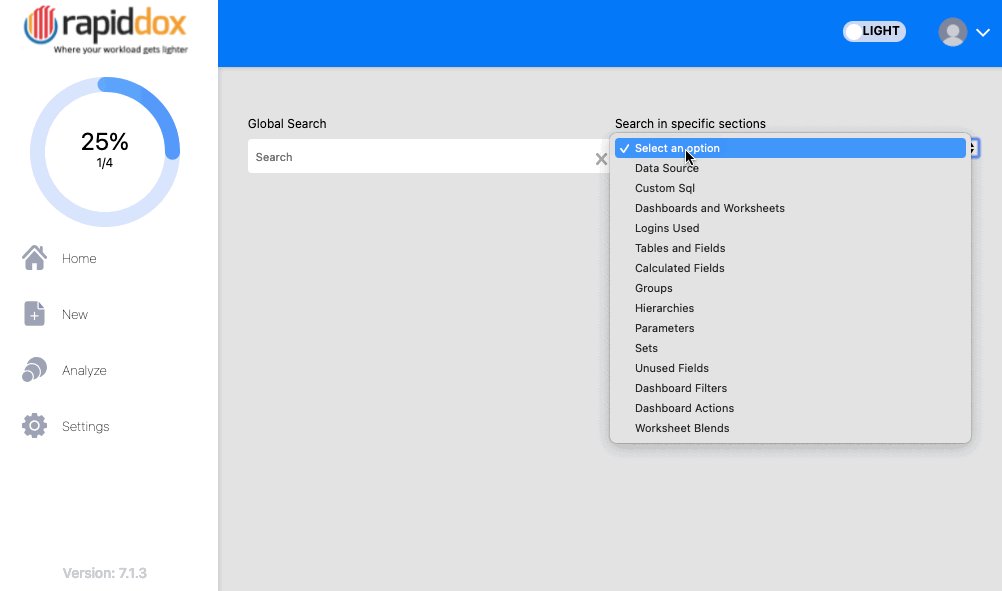
Automated Documentation
Effortless, Comprehensive Documentation
Documentation is crucial, yet often time-consuming. RapidDox transforms this necessity into a breeze by automatically generating detailed, comprehensive documentation for your Tableau dashboards in seconds. With RapidDox, you can:
01
Instantly Document Dashboards
Generate complete documentation of your dashboards, including data sources, calculations, and visualization details, with just a click.
02
Ensure Accuracy and Consistency
Update documentation to reflect the latest changes, maintaining an accurate record for compliance, onboarding, and team collaboration, in seconds
03
Save Time and Resources
Redirect efforts from manual documentation to more strategic tasks, enhancing productivity and operational efficiency.




Testimonial
Client Feedback
As part of our data governance process and upskilling new talent, we had to maintain comprehensive documentation for our dashboards. Before we found Rapiddox, we were manually creating those which took anywhere from 8 to 15 hours. With Rapiddox, it's just a few minutes, seriously.
I highly recommend it 10/10.
What do you dislike about RapidDox? Not dislike per se, but good to have a web/saas version for Tableau documentation
What problems is RapidDox solving and how is that benefiting you? It saves hours of consultants' effort documenting Tableau dashboards. Rapiddox saves significant time It is also in line with our branding and documentation standards. Intuitive UI/UX

RapidDox saves me hours - if not days - when doing documentation and analyses for a Tableau project.
What do you dislike about RapidDox? Nothing! I wish it was a standard for Tableau consultants for documenting projects.
What problems is RapidDox solving and how is that benefiting you? Not only do I use it for engagement summary documentation, it is also very helpful when doing content and workbook audits.

What do you like best about RapidDox? I think this is a useful tool that I use not only for documentation, but also for my daily work to export all the calculated fields and check them. This tool is worth a try.
What do you dislike about RapidDox? Charge separately for tableau and power bi, without a universal subscription.
What problems is RapidDox solving and how is that benefiting you? Document.
What do you dislike about RapidDox? Rapiddox application generally crash in between while generating documents which is a very bad thing as per me and it also has a little tools
What problems is RapidDox solving and how is that benefiting you? It takes very less time for the creation of documents and it is also easy to use and It helps me to prepare documents at a faster rate . Performance of my business has surely increased.
What do you like best about RapidDox? I love being able to quickly gather all the pertinent information about my Tableau workbooks into one place. So incredibly helpful.
What do you dislike about RapidDox? Every software has things that are not perfect, but in this case it does everything I need it to do.
What problems is RapidDox solving and how is that benefiting you? Being able to aggregate all the information about Tableau workbooks to share with others that will also use the workbook makes this priceless. Way easier than having to manually pull all the information together.
What do you like best about RapidDox? RapidDox is very easy to use and it is extremely efficient! I love being able to get an output in a few minutes--this used to take hours, if not days to put together manually! I have also received exceptional customer support from RapidDox. Review collected by and hosted on G2.com.
What do you dislike about RapidDox? I have not had any issues with RapidDox yet!
What problems is RapidDox solving and how is that benefiting you? RapidDox is enabling me to output an extensive look into my workbooks within minutes. This is a massive gain, and I'm able to share the documentation in a variety of formats. Overall, RapidDox is solving a problem, by automating a process that has been historically done manually.

What do you like best about RapidDox? I have only used RapidDox for Tableau workbooks. I am a Tableau consultant and I have used it to provide the documentation needed when handing over a set of dashboards to a customer. It's very easy to use, very detailed and it saves a lot of time. I would definitely recommend trying it out.
What do you dislike about RapidDox? I suppose the downside is that you need a license, but for an organisation that has invested a good amount in Analytics with Tableau it will be a small cost in comparison.
Recommendations to others considering RapidDox: Give it a try and see if it meets your needs.
What problems is RapidDox solving and how is that benefiting you? Documentation made very easy in a standard format.
What do you like best about RapidDox? Love how simple Rapid Dox is to use and the Excel version for all the calculated fields in a workbook comes in handy with transitioning the workbook to another analyst.
What do you dislike about RapidDox? Would be great to have a Mac version as I no longer use a PC... just adds complication and extra steps to run.
What problems is RapidDox solving and how is that benefiting you? Transfer and audit of calculated fields used in a workbook and full documentation of the build to pass on to another analyst.
What do you like best about RapidDox? RapidDox allows me to go from a rich Tableau Analytic to a comprehensive document I can file for future developers who work on the dashboard!
It saves me SO MUCH TIME!
What do you dislike about RapidDox? That more people don't know about it. It would be great to see RapidDox mentioned at Tableau Conference.
What problems is RapidDox solving and how is that benefiting you? Documenting complex Tableau workbooks for other teammates.
What do you like best about RapidDox? Automation, Visualization of worksheet relationship
What do you dislike about RapidDox? lineage function in calculated fields. formating is missing
Recommendations to others considering RapidDox: lineage function in calculated fields. formating is missing
What problems is RapidDox solving and how is that benefiting you? easier to track impact of change on the design

Why Choose RapidDox?
RapidDox isn’t just another tool; it’s your partner in unleashing the full potential of your Tableau dashboards. By optimizing performance, analyzing the impact of changes, and automating documentation, RapidDox ensures that your dashboards are not only powerful and efficient but also fully documented and easy to manage.
Elevate your Tableau dashboards with RapidDox today and experience the difference that smart, efficient, and automated dashboard management can make. Welcome to the new standard in Tableau optimization and documentation.
Learn More!
Try RapidDox
Yes, for Free! No Credit Card is required!
Join us on the journey to dashboard excellence with RapidDox. Download now and transform your Tableau dashboards like never before.