Tableau Dashboards Sample RapidDox Output
|
Microsoft Word(DOC)
|
Portable Document(PDF)
|
Microsoft Excel(XLSX)
|
Web HTML
|
CSV File (CSV)
|
| Tableau Versions Supported: 2020.4 to 2025.1 | ||||
Output Documentation Coverage
Summary Stats
| No. of Dashboards | Indicates the number of dashboards. |
| No. of Worksheets | Indicates the number of worksheets. |
| No. of Data Sources | Indicates the number of data sources in the workbook. |
| No. of Data Source Filters | Indicates the number of data source filters in the workbook. |
| No. of Custom SQL | Indicates the number of custom SQLs in the workbook. |
| No. of Fields | Indicates the number of fields in the workbook. |
| No. of Calculated Fields | Indicates the number of calculated fields in the workbook. |
| No. of Groups | Indicates the number of groups in the workbook. |
| No. of Hierarchies | Indicates the number of hierarchies in the workbook. |
| No. of Parameters | Indicates the number of parameters in the workbook. |
| No. of Sets | Indicates the number of sets in the workbook. |
| No. of Stories | Indicates the number of stories in the workbook. |
Data Source
| Data Source Alias | The Alias Name of the data source. |
| Data Source type | Indicates the type of the data source. |
| Source |
Source of the data based on where the data comes from. For e.g., excel, mysql, postgres etc. |
| Joins | Shows how the data from this source is joined together from multiple tables. |
Custom SQL
| Data Source Alias | Name of the data source alias. |
| Custom SQL Name | Name of the custom SQL. |
| Custom SQL | The value of the custom SQL expression. |
Data Source Filters
| Field Name | The name of the field that needs to be filtered on. |
| Field Selection | |
| Selected Field Value(s) | |
| Field Wildcard | |
| Field Condition | |
| Field Limit | |
| Context Filter |
Worksheets Mapping
| Dashboard/Storyboard Name | The name of the Dashboard/Storyboard. |
| Worksheet Name | The name of the Worksheet. |
| Object Type (Dashboard/Storyboard) | Indicates if the name mentioned in the first column is either a Dashboard or a Storyboard. |
| Used? | Indicates whether the Worksheet is used in this workbook. |
Logins Used
| Datasource Alias | Name of the data source alias. |
| Login | The login used. |
Tables And Fields
| Data Source | The name of the data source. |
| Source Database | The name of the source database. |
| Table Name | The name of the table from where the field comes from. |
| Field Name | The name of the field. |
| Remote Field | The remote field name. |
| Data Type | The data type of the field. |
| Used | Indicates whether the field is used in this workbook. |
| Folder | The name of the folder. |
| Dimension/ Measure | Indicates whether this field is a dimension or a measure. |
| Hidden | Indicates whether this field is hidden or not. |
Calculated Fields
| Calculated Field Name | The name of the calculated field. |
| Tableau Field Name | The name of the calculated field in Tableau. |
| Data Source Name | The name of the data source. |
| Formula | The formula to be used for calculating the value of the field. |
| Used? | Indicates whether the field is used in this workbook. |
| Folder | The name of the folder. |
| Dimension/Measure | Indicates whether this field is a dimension or a measure. |
Groups
| Group Name | The name of the group. |
| Grouped Values | The values that are grouped together. |
| Used? | Indicates whether the group is used in this workbook. |
Hierarchies
| Hierarchy Name | The name of the hierarchy. |
| Fields | Indicates whether the group is used in this workbook. |
| Data Source Name | The name of the data source. |
| Used? | Indicates whether the hierarchy is used in this workbook. |
Parameters
| Parameter Name | The name of the parameter. |
| Data Type | The data type of the parameter. |
| Allowable Value Type | The type of allowed values. For e.g., range, list etc. |
| Current Value | The default value for the parameter. |
| Values | The value(s) of the parameter. |
| Used? | Indicates whether the parameter is used in this workbook. |
Sets
| Set Name | The name of the Set. |
| Filter Details | The filter details to be used in the creation of the set. |
| Used? | Indicates whether the set is used in this workbook. |
Workbook Map
| A map of the workbook. | A visual representation of the workbook. |
Unused Fields
| Data Source Alias | The name of the data source alias. |
| Field Name | The name of the field. |
Unused Datasources
| Datasource Name | The name of the datasource. |
Unused Worksheets
| Worksheet Name | The name of the worksheet. |
Unused Parameters
| Parameter Name | The name of the parameter. |
Unused Calculations
| Calculation Name | The name of the calculation. |
Unused Hierarchies
| Hierarchy Name | The name of the hierarchy. |
Unused Sets
| Set Name | The name of the set. |
Unused Groups
| Group Name | The name of the group. |
Dashboard – Summary Stats
| Worksheets | The number of worksheets inside a particular dashboard. |
| Parameters | The number of parameters inside a particular dashboard. |
| Quick Filters | The number of quick filters inside a particular dashboard. |
| Actions | The number of actions inside a particular dashboard. |
Dashboard – Worksheets Used
| Worksheet Name | The name of the worksheet. |
Dashboard – Parameters Used
| Parameter Name | The name of the parameter. |
Dashboard – Quick Filters Applied
| Field Name | The name of the field. |
| Sheet Name | The name of the sheet. |
| Apply to |
Indicates whether the quick filter is applied on all or the selected sheets. |
Dashboard – Actions
| Action Name | The name of the action. |
| Source Sheet | The source sheet name of the action. |
| Target Sheet | The target sheet name of the action. |
| Run Action On | The name of the trigger when the action is to be run. |
| Target Filter(s) | The value of the target filter. For e.g., All, Selected etc. |
Dashboard – Dashboard Map
| A map of the Dashboard | A visual representation of the dashboard. |
Worksheet – Used in Dashboards
| Dashboard Name | The name of the dashboard. |
Worksheet – Data Sources
| Data Source Alias | The Alias Name of the data source. |
| Data Source type | Indicates the type of the data source. |
| Source |
Source of the data based on where the data comes from. For e.g., excel, mysql, postgres etc. |
| Joins |
Shows how the data from this source is joined together from multiple tables. |
Worksheet – Blends
| Primary Data Source | |
| Primary DS Blended Field Name | |
| Secondary Data Source | |
| Secondary DS Blended Field Name |
Worksheet – Filters
| Field Name | The name of the field that needs to be filtered on. |
| Field Selection | |
| Selected Field Value(s) | |
| Field Wildcard | |
| Field Condition | |
| Field Limit | |
| Context Filter |
Worksheet – Actions
| Action Name | The name of the action. |
| Source Sheet | The source sheet name of the action. |
| Target Sheet | The target sheet name of the action. |
| Run Action On | The name of the trigger when the action is to be run. |
| Target Filter(s) | The value of the target filter. For e.g., All, Selected etc. |
Worksheet – Marks
| Object(s) Used | |
| Mark Type |
Worksheet – Calculated Fields Used
| Field Name | |
| Formula |
Worksheet – Columns & Rows in Worksheet
| Field Name | |
| Column/Row |
Worksheet – Applied Sortings
| Field Name | The name of the field on which the sorting was applied to. |
| Sort By | The type of the sorting applied on the field. E.g. Nested, Manual, etc. |
| Sort Order | Indicates either if the field is sorted ascending or descending. |
| Aggregation Field | The name of the aggregation field. |
| Aggregation Type | The type of the aggregation field. E.g. Average, Sum, etc. |
Storyboards Summary
| Storyboard Name | The name of the storyboard. |
| Storypoint Name | The name of the storypoint. |
| Object Type (Dashboard/Worksheet) | Indicates whether it is a Dashboard or a Worksheet. |
| Dashboard/Worksheet Name | The name of the Dashboard or the Worksheet. |
Storyboard Map
| A map of the storyboards. | A visual representation of the storyboards. |
Storyboard – Summary
| Storypoint Name | The name of the storypoint. |
| Object Type (Dashboard/Worksheet) | Indicates whether it is a Dashboard or a Worksheet. |
| Dashboard/Worksheet Name | The name of the Dashboard or the Worksheet. |
Storypoint Filters
| Field Name | The name of the field that needs to be filtered on. |
| Field Selection | |
| Selected Field Value(s) | |
| Field Wildcard | |
| Field Condition | |
| Field Limit | |
| Context Filter |
Tableau Prep Sample RapidDox Output
|
Microsoft Word(DOC)
|
Portable Document(PDF)
|
Microsoft Excel(XLSX)
|
Web HTML
|
CSV File (CSV)
|
| Tableau Prep Versions Supported : 2021.1 to 2025.1 | ||||
Output Documentation Coverage
Summary Stats
| Connections | Indicates the number of Connections in the Flow file. |
| Input Steps | Indicates the number of Input Steps in the Flow file. |
| Output Steps | Indicates the number of Output Steps in the Flow file. |
| Input Fields |
Indicates the number of Input Fields under all the Input Steps of the Flow file. |
| Union Steps | Indicates the number of Union Steps in the Flow file. |
| Join Steps | Indicates the number of Join Steps in the Flow file. |
| Pivot Steps | Indicates the number of Pivot Steps in the Flow file. |
| Aggregate Steps | Indicates the number of Aggregate Steps in the Flow file. |
| Clean Steps | Indicates the number of Clean Steps in the Flow file. |
| New Row Steps | Indicates the number of New Row Steps in the Flow file. |
| Script Steps | Indicates the number of Script Steps in the Flow file. |
| Prediction Steps | Indicates the number of Prediction Steps in the Flow file. |
| Actions | Indicates the number of Actions in the Flow file. |
| Groups | Indicates the number of Groups created in the Flow file. |
Connections
| Name | Name of the Connection. |
| Connection Type | Type of the Connection. For e.g., Excel, MYSQL etc. |
| Is Packaged? |
Indicates whether the input data files are packaged along with the Flow file. |
| File Name | Name of the packaged input data file. |
Sub-Flow Diagram – For every Flow to an Output Node
| A Flow Diagram | A visual representation of the sequence of steps leading to each Output Node. |
Summary Stats – For every Flow to an Output Node
| Input Steps |
Indicates the number of Input Steps in the flow to a particular output node. |
| Input Fields | Indicates the number of Input Fields under all the Input Steps of the flow to a particular output node. |
| Output Steps |
Indicates the number of Output Steps in the flow to a particular output node. |
| Union Steps |
Indicates the number of Union Steps in the flow to a particular output node. |
| Join Steps |
Indicates the number of Join Steps in the flow to a particular output node. |
| Pivot Steps |
Indicates the number of Pivot Steps in the flow to a particular output node. |
| Aggregate Steps |
Indicates the number of Aggregate Steps in the flow to a particular output node. |
| New Row Steps | Indicates the number of New Row Steps in the Flow file. |
| Script Steps | Indicates the number of Script Steps in the Flow file. |
| Prediction Steps | Indicates the number of Prediction Steps in the Flow file. |
| Clean Steps |
Indicates the number of Clean Steps in the flow to a particular output node. |
| Actions |
Indicates the number of Actions in the flow to a particular output node. |
| Groups | Indicates the number of Groups created in the Flow file. |
Input Step
| Step Type |
Indicates the type of the input step based on where the data comes from. For e.g., excel, csv, mysql etc. |
| Connection Name | Connection Name from where the Input Step reads the data. |
| Action Names | Names of the actions of this step, if there are associated actions. |
| Contains Header | Indicates whether the Input Data comes with a header row or not. |
Input Fields – For every Input Step
| Field Name | Name of the input field |
| Field Type | Data type of the input field. |
| Collation | A boolean value that indicates whether the field is collated or not. |
Union Step
| Step Name | Name of the union step |
| Actions – Before Union | List of actions that are to be performed before the Union. |
| Actions – After Union | List of actions that are to be performed after the Union. |
| Sources |
List of nodes from which the data are to be combined through the union. |
Join Step
| Step Name | Name of the join step. |
| Actions – Before Join | List of actions that are to be performed before the join. |
| Actions – After Join | List of actions that are to be performed after the join. |
| Conditions | The conditions to be evaluated during the join. |
| Join Type | Type of the join. For e.g., inner, outer etc. |
| Sources |
List of nodes from which the data are to be combined through the join. |
Pivot Step
| Step Name | Name of the pivot step. |
| Actions – Before Pivot | List of actions that are to be performed before the pivot. |
| Actions – After Pivot | List of actions that are to be performed after the pivot. |
| Groups | The group of fields when pivoting from columns to rows. |
| Use Smart Defaults |
Indicates whether the Tableau Prep’s smart default naming feature is turned ON or OFF. |
Aggregate Step
| Step Name | Name of the aggregate step. |
| Actions – Before Aggregate | List of actions that are to be performed before the aggregation. |
| Actions – After Aggregate | List of actions that are to be performed after the aggregation. |
| Group By Fields | The names of the fields to be grouped by during the aggregation. |
| Aggregate Fields | The fields to be aggregated. |
New Rows Step
| Step Name | Name of the New Rows step. |
| Actions – Before Aggregate | List of actions that are to be performed before the aggregation. |
| Actions – After Aggregate | List of actions that are to be performed after the aggregation. |
| Generator Type | Determines the method used to generate new rows. |
| New Column Name | The name assigned to the new field when generating rows. |
| Start Column | Specifies the starting value or date from which new rows should begin. |
| End Column | Specifies the ending value or date at which new row generation should stop. |
Script Step
| Step Name | Name of the Script step. |
| Actions – Before Aggregate | List of actions that are to be performed before the aggregation. |
| Actions – After Aggregate | List of actions that are to be performed after the aggregation. |
| Service Type | Indicates the analytics extension service used for the script. |
| Script Name | The file path and name of the script to be executed within the flow. |
| Script Function Name | The specific function within the script that should be called during execution. |
Prediction Step
| Step Name | Name of the Prediction step. |
| Actions – Before Aggregate | List of actions that are to be performed before the aggregation. |
| Actions – After Aggregate | List of actions that are to be performed after the aggregation. |
| Prediction Settings Type | Determines the configuration settings for the prediction. |
| Prediction Definition | The specific Einstein Discovery predictive model deployed. |
| Outcome Name | The field in your dataset where the predicted outcome will be stored after applying the predictive model. |
| Top Predictors | The primary factors identified by the predictive model that most significantly influence the predicted outcome. |
| Top Improvements | Suggested actions provided by the predictive model to enhance the likelihood of achieving a desired outcome. |
| Field Mappings | The process of aligning fields in your flow data with the required input fields of the selected predictive model to ensure accurate predictions. |
Group Step
| Group Name | The designated name for the Group Step. |
Clean Step
| Clean Action | The list of clean actions that are to performed. |
Output Step
| Step Name | The name of the output step. |
| Step Type | Type of the output step depending on where the data is outputted to. |
| Description | Optional notes or comments about the output step for documentation purposes. |
|
For Hyper output |
|
| Hyper Output File | Name of the Hyper Output File. |
| TDS Output | Name of the TDS Output File. |
|
For Database output |
|
| Schema | The database schema where the output table resides. |
| Table Name | The name of the table in the database where data is written. |
|
For Excel output |
|
| Excel Output File | The name of the Excel (.xlsx) file where the data is exported. |
| Excel Output Sheet Name | The specific sheet within the Excel file where the data is written. |
|
For CSV output |
|
| CSV Output File | The name of the CSV (.csv) file where the data is exported. |
|
For Published Data Source output |
|
| Project Name | The name of the project where the data source is published. |
| Data Source Name | The name assigned to the published data source. |
| Server URL | The URL of the Tableau Server or Tableau Cloud instance where the data source is published. |
|
For Salesforce Data Cloud output |
|
| Connection ID | The unique identifier for the connection to the Salesforce Data Cloud instance. |
| Instance URL | The base URL of your Salesforce Data Cloud instance. |
| Connector Name | The name of the Ingestion API Connector within Salesforce Data Cloud. |
| Object Name | The specific object within Salesforce Data Cloud where the data will be written. |
|
For CRM Analytics output |
|
| Connection ID | The unique identifier for the connection to your Salesforce instance. |
| Instance URL | The base URL of your Salesforce instance. |
| App Name | The name of the CRM Analytics App where the dataset will be saved. |
| Dataset Name | Indicates the name assigned to the dataset within the specified App. |
Remove Column Action
| Action Name | The name of the remove column action object. |
| Column Name | The column name that is to be removed. |
| Is Before |
Indicates whether the remove column action is to be performed before or after the core action of the Step this is associated with. |
| Name Space | Name Space value of the action. |
Remove Columns Action
| Action Name | The name of the remove columns action object. |
| Column Names | The list of column names that are to be removed. |
| Is Before |
Indicates whether the remove columns action is to be performed before or after the core action of the Step this is associated with. |
| Name Space | Name Space value of the action. |
Rename Column Action
| Action Name | The name of the rename column action object. |
| Column Name | The name of the column name that is to be renamed. |
| Rename | The new name of the column that it is to be renamed into. |
| Is Before |
Indicates whether the rename column action is to be performed before or after the core action of the Step this is associated with. |
| Name Space | Name Space value of the action. |
Range Filter Action
| Action Name | The name of the range filter action object. |
| Ranges | Configured value for the range that is to be used during filtering. |
| Is Before |
Indicates whether the range filter action is to be performed before or after the core action of the Step this is associated with. |
| Name Space | Name Space value of the action. |
Add Column Action
| Action Name | The name of the add column action object. |
| Column Name | The name of the column that is to be added. |
| Expression |
The expression using which the value of the column is to be calculated. |
| Is Before |
Indicates whether the add column action is to be performed before or after the core action of the Step this is associated with. |
| Name Space | Name Space value of the action. |
Change Column Type Action
| Action Name | The name of the change column type action object. |
| Column Name | The name of the column whose type is to be changed. |
| Type | The type to which the column is to be changed into. |
| Calculation |
The calculation to be used in case the value of the column is to be calculated during the type change. |
| Is Before |
Indicates whether the change column type action is to be performed before or after the core action of the Step this is associated with. |
| Name Space | Name Space value of the action. |
Calculated Field Action
| Action Name | The name of the calculated field action object. |
| Column Name | The name of the calculated field. |
| Expression | The expression to be used to calculate the value of the column. |
| Calculation | The calculation to be used to calculate the value of the column. |
| Calc. Expression Type | Type of the calculation expression. |
| Is Before |
Indicates whether the calculated field action is to be performed before or after the core action of the Step this is associated with. |
| Name Space | Name Space value of the action. |
Remap Action
| Action Name | The name of the remap action object. |
| Column Name | The name of the column on which the remap action is to be performed. |
| Values | The values to be used during the remap. |
| Is Before |
Indicates whether the remap action is to be performed before or after the core action of the Step this is associated with. |
| Name Space | Name Space value of the action. |
Filter Operation Action
| Action Name | The name of the filter action object. |
| Filter Expressions | The expression to be used during the filtering. |
| Is Before |
Indicates whether the filter operation action is to be performed before or after the core action of the Step this is associated with. |
| Name Space | Name Space value of the action. |
Rich Null Filter Action
| Action Name | The name of the Rich Null Filter Action object. |
| Serialize | Determines whether the action’s configuration should be serialized. |
| Description | A brief explanation of the action’s purpose and functionality within the data flow. |
| Filter | Specifies the criteria used to identify and filter out null values from the dataset. |
| Column Name | The specific field or column in the dataset to which the null filter action is applied. |
| Is Before |
Indicates whether the Rich Null Filter operation action is to be performed before or after the core action of the Step this is associated with. |
Bulk Rename Columns Action
| Action Name | The name of the bulk rename columns action object. |
| Selection Rule | Indicates the selection rule for the columns that are to be renamed. |
| Included Columns | The list of columns that are to be included in the renaming. |
| Exempted Columns | The list of columns that are to be exempted in the renaming. |
| Columns Operation | The operation that needs to be used while renaming the columns. |
| Is Before |
Indicates whether the bulk rename columns operation action is to be performed before or after the core action of the Step this is associated with. |
| Name Space | Name Space value of the action. |
Tableau Data Source (TDS) Sample RapidDox Output
|
Microsoft Word(DOC)
|
Portable Document(PDF)
|
Microsoft Excel(XLSX)
|
Web HTML
|
CSV File (CSV)
|
| Tableau Versions Supported : 2020.4.14, 2021.1.11, 2021.2.8, 2021.3.7, 2021.4.3 | ||||
Output Documentation Coverage
Summary Stats
| No. of Data Sources | Indicates the number of data sources in the workbook. |
| No. of Data Source Filters | Indicates the number of data source filters in the workbook. |
| No. of Custom SQL | Indicates the number of custom SQLs in the workbook. |
| No. of Fields | Indicates the number of fields in the workbook. |
| No. of Calculated Fields | Indicates the number of calculated fields in the workbook. |
| No. of Groups | Indicates the number of groups in the workbook. |
| No. of Hierarchies | Indicates the number of hierarchies in the workbook. |
| No. of Parameters | Indicates the number of parameters in the workbook. |
| No. of Sets | Indicates the number of sets in the workbook. |
Data Source
| Data Source Alias | The Alias Name of the data source. |
| Data Source type | Indicates the type of the data source. |
| Source | Source of the data based on where the data comes from. For e.g., excel, mysql, postgres etc. |
| Joins | Shows how the data from this source is joined together from multiple tables. |
Custom SQL
| Data Source Alias | Name of the data source alias. |
| Custom SQL Name | Name of the custom SQL. |
| Custom SQL | The value of the custom SQL expression. |
Data Source Filters
| Field Name | The name of the field that needs to be filtered on. |
| Field selection | |
| Field Wildcard | |
| Field Condition | |
| Field Limit | |
| Context Filter |
Tables And Fields
| Data Source | The name of the data source. |
| Source Database | The name of the source database. |
| Table Name | The name of the table from where the field comes from. |
| Field Name | The name of the field. |
| Remote Field | The remote field name. |
| Data Type | The data type of the field. |
| Folder | The name of the folder. |
| Dimension/ Measure | Indicates whether this field is a dimension or a measure. |
| Hidden | Indicates whether this field is hidden or not. |
Calculated Fields
| Calculated Field Name | The name of the calculated field. |
| Tableau Field Name | The name of the calculated field in Tableau. |
| Data Source Name | The name of the data source. |
| Formula | The formula to be used for calculating the value of the field. |
Groups
| Group Name | The name of the group. |
| Grouped Value Name | The name of the grouped value. |
| Grouped Values | The values that are grouped together. |
Hierarchies
| Hierarchy Name | The name of the hierarchy. |
| Fields | Indicates whether the group is used in this workbook. |
| Data Source Name | The name of the data source. |
Parameters
| Parameter Name | The name of the parameter. |
| Data Type | The data type of the parameter. |
| Allowable Value Type | The type of allowed values. For e.g., range, list etc. |
| Current Value | The default value for the parameter. |
| Values | The value(s) of the parameter. |
Sets
| Set Name | The name of the Set. |
| Filter Details | The filter details to be used in the creation of the set. |